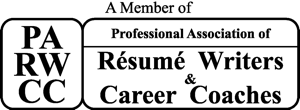iStockphoto.com | jakkapant turasen
If you’re hitting the job market, you’re going to need a solid resume. It’s your professional brochure. You will want to invest time and effort into your resume to make sure that you present yourself in the best possible light. Here are eight tips you can use to build an effective resume and help it shine. Please bear in mind, these are general guidelines; there are often exceptions, but these are considered best practices.
Invest in a resume guide. You’ll want to know the latest and greatest formats to model. You can find guides for sale on Amazon, or any bookstore, and most libraries carry multiple guides – personally, I’m partial to the guides by Wendy Enelow and Louise Kursmark, due to the depth, quality, and currency of their work samplees. The more recent the guide, the better, and there are many guides that provide examples specific to a particular field or industry, such as management, finance, or engineering. A good resume guide walks you through the components of a standard resume, today’s recommended look and feel, and tips on what recruiters and hiring managers expect to see.
Build your resume in Microsoft Word. Microsoft Word is the most commonly used and universally accepted platform by employers, and to ensure readability and compatibility by hiring managers, recruiters, and the applicant tracking systems (computer systems employers use to gather resumes), the .doc format is essential. Even if Apple Pages or Google Docs allows you to save the resume as .doc (Microsoft Word) format, it may not retain your intended formatting. From the resume guide, select an appropriate layout and format to ensure clean presentation. Stick with standard fonts (Arial, Times New Roman, Calibri, etc.) as an employer may not have invested in that fancy typeface you found buried in the font menu, and when the recruiter opens your resume it could look like unintelligible, random text. Lastly, if you’re not great in MS Word, get the help of somebody who is.
Include your personal information. In the header, provide your first and last name; a current phone number, ideally a mobile number; a current email address; your city, state, and Zip/postal code (no need for the street address); and your LinkedIn Profile URL.
Document your work experience. While there are exceptions, most resumes have work experience listed in reverse chronological order – namely, your current or most recent position is the most relevant, so it would be presented first, then followed by more recent experience. While there may be exceptions, generally speaking, your work experience should go back no more than ten years – what you’ve done most recently bears the most relevance. Under each role, detail your employment, location, and years of employment (recent graduates should include months), with the company and job descriptions between two to five lines.
Highlight your achievements. To the highest degree possible, your resume will be more effective if your work experience is supported by accomplishment-oriented information instead of generic job descriptions that do not make you stand out as a candidate or individual. Under each role, try to provide two to five bullets, with each bullet representing a specific achievement. Focus on real, measurable achievements that employers will value; metrics matter – the more you can include the better. For example, when you say, “increased sales by 15% in the first six months, over performing projections by 4.7%”, your hard work is more apparent than if you say, “increased Q1 sales”.
Detail your education. Your highest levels of education should appear on your resume – for a recent graduate, this would appear before work experience. In terms of details, include the exact name of the diploma, year of graduation, GPA, class rank, and any honors received. Professionals with a couple years or more of experience would typically list their professional history first, without graduation date, and would include the GPA only if it’s bound to impress an employer. Bear in mind, if you attended school but did not finish your degree, do not make it appear as if you did – a background check will report the degree as incomplete (be honest).
Show off your skills. You should have a Skills or Keywords section to improve your chances of getting hits by the applicant tracking systems. These skills fall into three categories – Interpersonal and Leadership (soft skills); Technical Skills (specific to your job, such as database administration or accounting); and computer skills (everything from Microsoft Office to Photoshop to Salesforce to programming languages).
Proofread like crazy. It is not possible to proofread your resume too many times. Mistakes happen. Do not solely rely on your computer’s spelling and grammar check. While those functions will identify glaring errors and help you correct them, they will not find everything. Pay close attention to common errors like “their,” “there,” and “they’re,” or “it’s” and “its.” Have someone else proofread your resume as well to catch anything you may have missed.
Philip Roufail contributed to this article.
Scott Singer is the President and Founder of Insider Career Strategies Resume Writing & Career Coaching, a firm dedicated to guiding job seekers and companies through the job search and hiring process. Insider Career Strategies provides resume writing, LinkedIn profile development, career coaching services, and outplacement services. You can email Scott Singer at scott.singer@insidercs.com, or via the website, www.insidercareerstrategies.com.