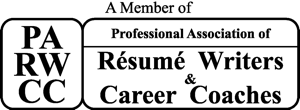iStockphoto.com | Prykhodov
Chances are you already have a LinkedIn profile. LinkedIn is the platform you can develop and promote your professional brand while creating long lasting professional connections. Not only is LinkedIn is one of the leading global job sites in the world, but also a professional social network with a user base of over 630 million people.
Furthermore, many recruiters utilize LinkedIn to actively source talent. As of April 2019, LinkedIn claimed that their platform had 20 million job openings and that a LinkedIn member/applicant was hired every eight seconds.
If you want to increase the chances that you are one of those new hires, it’s advantageous to master the multi-faceted tools that constitute LinkedIn’s unique job networking capabilities.
If you are in an active job search you should consider becoming a Premium member.
You can get a free 30-day trial, after which it is a monthly subscription for $29.99. Several of the features below are available to (or greatly enhanced for) LinkedIn Premium members.
Note: I have no professional affiliation with LinkedIn, other than having been a longtime user and a big fan of the positive impact I’ve seen it have for job seekers.
Here are five LinkedIn tools every job hunter should master:
LinkedIn Search Engine: Yes, that little search window at the top of the page. Most people don’t use it effectively. With Premium, the LinkedIn Search Engine is your best friend. Not only is it your starting point to find job openings and learn more about listed companies, you can connect LinkedIn People with the companies for which they work. If you can identify the recruiter or hiring manager of a targeted opening, you can make a personal connection with them and present yourself as the perfect candidate to fill their open job opportunity.
InMails: A potentially more effective way of reaching a recruiter or hiring manager is Premium’s InMails feature. InMails enable you to start conversations with people to whom you are not directly connected. A concise, attention getting InMail sent to a decision maker (after applying through the normal channels) may pique interest from decision makers by demonstrating initiative and assertiveness.
Job Applications: LinkedIn’s main event is the Job Board. And companies do post many of their jobs there – and used in conjunction with the other major boards, such as Indeed, you’re capturing a broad spectrum of opportunities. You can apply for jobs using your LinkedIn profile or your resume (recommended, since there’s typically more detailed information on resume). Regardless, interested companies will most definitely look at your LinkedIn profile at some point, so you should consider it part of every job application and your profile URL should be on your resume.
LinkedIn Groups: Get to know and join the LinkedIn Groups that are in your field. Groups can be companies, schools, or professional organizations, and many of them post job openings in their Group before anywhere else. As a member of the Group, you can reach out to the poster and establish a strong connection for your application from the very start. If you are an active poster to a Group, you have the opportunity to develop professional connections over time so when opportunities arise you are already positioned to take advantage of them. You can also start your own Group!
LinkedIn Learning: LinkedIn Learning is a growing and reputable resource for continuing professional education [“Give Your Career a New Year’s Boost with Cost-Effective Skills Training”, ICS 2019]. They offer over 15,000 courses in seven languages, as well as certification programs (additional fees may apply), and claim to add 60 + new course per week. Looking to beef up those technical skills to beef up your resume and add essential keywords? LinkedIn Learning has you covered. LinkedIn Learning is included free with various LinkedIn Premium memberships.
Philip Roufail contributed to this article.
Scott Singer is the President and Founder of Insider Career Strategies Resume Writing & Career Coaching, a firm dedicated to guiding job seekers and companies through the job search and hiring process. Insider Career Strategies provides resume writing, LinkedIn profile development, career coaching services, and outplacement services. You can email Scott Singer at scott.singer@insidercs.com, or via the website, www.insidercareerstrategies.com.