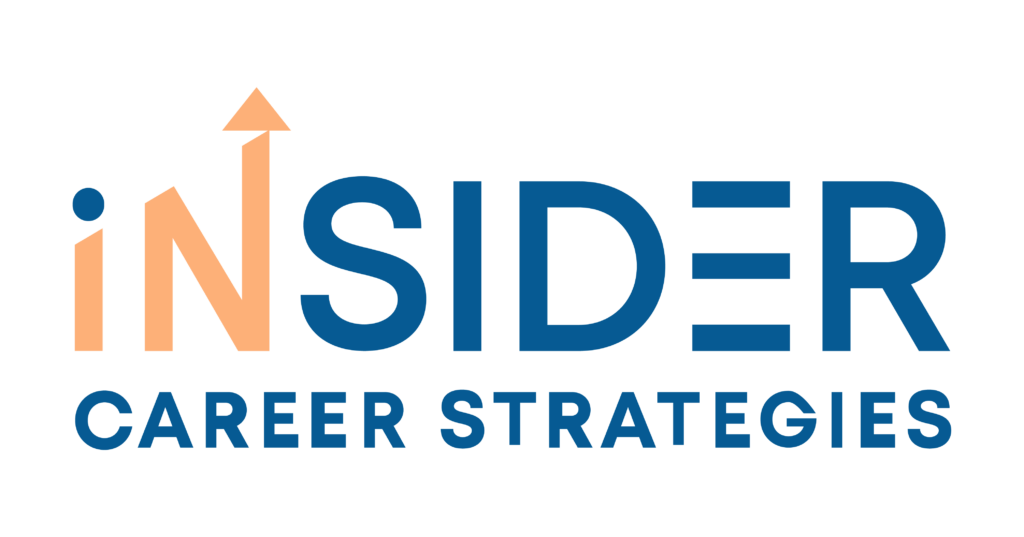There are many misconceptions about resume best practices – and dispelling them can be difficult given the sheer volume of often contradictory advice found online. Resumes should follow generally accepted guidelines to make it through the process; that said, there’s a lot of wiggle room to play with to maximize your presence and impact. Here are …

There are many misconceptions about resume best practices – and dispelling them can be difficult given the sheer volume of often contradictory advice found online. Resumes should follow generally accepted guidelines to make it through the process; that said, there’s a lot of wiggle room to play with to maximize your presence and impact. Here are some quick, easy, and universal resume tips will help you get started and provide you a more finely polished final document.
(Note: Everyone has an opinion on resume practices, and their advice may differ on what follows. That’s okay! Different strokes for different folks.)
- Optimize your resume length. A resume does not need to be one page, unless you’re a recent graduate in the infancy of your career. Beyond that, two pages is generally par for the course, as this demonstrates an ability to both detail your achievements and to be concise. Technologists (and, sometimes, C-Suite executives) may be able to nudge to three pages.
- Add a Skills Section at the top of the resume. After your professional summary and before your current or most recent job position, add a Skills Section that is a bulleted list of your professional skills. This serves two purposes. First, it front-loads your “snapshot” so even a quick skim gives the reader a broad sense of what you can do. Second, this is where you can add keywords to help your resume get selected by Automatic Tracking Systems. Keywords are the secret language spoken by your resume and the ATS. Jobscan has an excellent primer on keywords and how to use them.
- Focus on the most recent experience first. Your current or most recent position has the most value to potential employers. As long as it’s relevant to what you’re searching for, make your current/most recent job the centerpiece of your resume (because, let’s be honest, you can’t guarantee they’re looking past that).
- Prioritize your last 7 to 10 years of experience. There are two timelines on every resume. First, a professional timeline that is a sequence of job positions typically with the most recent first and moving backward, and 2) a timeline of years. In keeping with the notion that potential employers value the most recent and the most relevant, base your resume on the years not the number of positions. [Almost] Nobody cares what you did over ten years ago, and work verification background checks don’t usually go past ten years.
- You can add earlier experience – strategically. You may add experience to your resume outside the ten-year maximum time frame if your professional narrative is stronger with its inclusion. Create a new section to your resume titled “Additional Experience” or “Early Experience,” omitting dates, and making sure the details are relevant to the job to which you are applying. Bonus tip: LinkedIn provides professionals with a wider and more generous platform to showcase their experience and work history. There is no limit to what you can include, whereas a resume is limited by its scope, intent, and purpose.
- Don’t include dates for college. Unless you’re a recent college graduate, there is no reason to include your attending or graduation dates. Try not to make it easy for employers to figure out your age. Keep the focus on your skills and accomplishments.
- Education can be a substitute for a skill. If your job or job history lacks experience you believe will be beneficial to your professional goals, consider classes and professional certifications. For example, Artificial Intelligence (AI) classes on your resume or LinkedIn profile may check boxes in terms of experience or catch the attention of recruiters and hiring managers, while demonstrating an investment in your future.
- Put an earned credential (i.e., PMP, CPA, etc.) after your name. Remember that your “snapshot” is the first and maybe only thing a recruiter or hiring manager will see, so if you’ve earned a professional credential don’t hide that information at the bottom of page two. Put it right after your name at the very top of the resume so you are positive it is seen. It may also inspire the reader to go to the bottom of page two to get the details! As a bonus, name your resume document something like, “John Galackawitz, PMP,” so the recipient will know you have the project management credential before even opening the file.
- Consider using both words and abbreviations for terminology. Don’t be fooled by all the AI headlines. Automatic Tracking Systems are dumb. ATSs must be spoon fed information or they will get confused. Abbreviations will confuse it. In addition, whoever is reading your resume may not know PMI is the Project Management Institute. Use Certified Public Accountant and CPA. Both will be captured by filters. Lastly, be specific. If a job requirement is “Photoshop,” write in “Photoshop,” not “Adobe Suite.” The ATS doesn’t know Photoshop is part of Adobe Suite and your hiring manager may not either.
- Languages. If you know more than one language, you are in an exclusive club. According to the U.S. Census Bureau, only 20% Americans are bi-lingual and only 13% are trilingual. This is a major differentiator and should increase the level and volume of opportunities that are open to you – at home and abroad! If you have advanced language skills, don’t hide the fact somewhere at the bottom of your resume. Place it near the top so you can be sure recruiters and hiring managers will see it.
Philip Roufail contributed to this article.
Scott Singer is the President and Founder of Insider Career Strategies Resume Writing & Career Coaching, a firm dedicated to guiding job seekers and companies through the job search and hiring process. Insider Career Strategies provides resume writing, LinkedIn profile development, career coaching services, and outplacement services. You can email Scott Singer at scott.singer@insidercs.com, or via the website, www.insidercs.com.
Photo Credit: iStock Photo – Thx4Stock