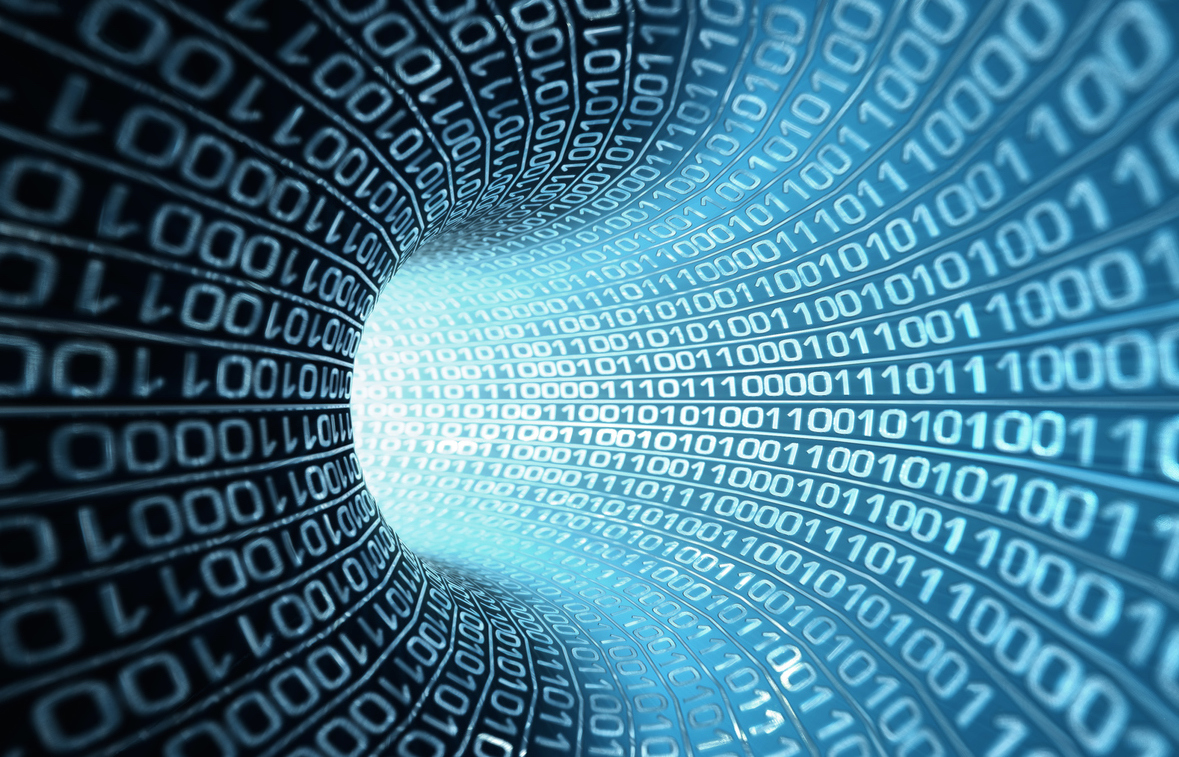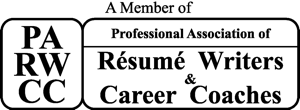When you send your resume to an employer, you have two audiences to impress – human beings and applicant tracking systems.
As you know, human beings are the people who review your resume, such as hiring managers and recruiters, and whom you need to suitably impress in order to get an interview.
You need to impress the applicant tracking system (ATS), too. Employers use an ATS to collect, sort, process, and manage all their resumes and job postings. There are several Applicant Tracking systems on the market offered by companies such as Taleo, iCIMS, Cornerstone, and dozens of others. Keep in mind that each ATS works a little differently, but the concepts here tend to be universal. Here's your user's guide to navigating the world of ATS systems, so that you don't feel like you've thrown your resume into a black hole.
What does an ATS do?
An ATS is the Human Resources department’s window into the recruiting world. Companies use these system to store job descriptions, approve and process new jobs, and post these job opportunities to the outside world.
What kind of companies use an ATS?
Most employers use an ATS, but so do staffing firms. They need it an ATS to keep their hiring efforts organized; large organizations may be managing tens of thousands of job listings, and millions of applicants.
How does a company post jobs through an ATS?
Usually an employer's recruiters can click a few buttons to make their job posting public. The obvious place the position will appear is the employer’s external jobs website, but most employers will pay a little bit extra to have their job listings appear on Monster, CareerBuilder, Indeed, and countless other job boards with the click of a button. Increasingly, ATSs are connected to social media – not just LinkedIn, but also Facebook, Twitter, and anywhere else potential candidates may be found.
Does it matter whether I apply through the company’s web site, or if I apply through one of the other job boards?
It doesn’t make much difference. Despite minor differences in the systems, no matter how you apply, your resume will still end up funneled into the employer’s ATS. In fact, if you send your resume directly to somebody at the company through email, they'll probably upload it into the system.
What happens to my resume after I click “Apply”?
Your resume will be collected and processed by the ATS. This involves parsing out essential data such as your name, phone number, email and address, as well as sorting, indexing, and categorizing your resume to make it more easily retrievable.
I applied online for a specific job opportunity – what happens next?
Regardless of what job board you used to apply for the particular job opportunity, your resume will be placed into a single queue with all other applicants’ resumes from all other job boards and sources. It’s not unusual for that queue to contain 10,000 or more applicants if it’s a popular job with a desirable employer.
What about internal applicants? Where do they apply for new positions?
Employers often have a dedicated job posting portal for their internal applicants seeking mobility opportunities. The back end of this system will connect with – you guessed it – the ATS. These individuals go into the same queue.
Does the recruiter review all the resumes?
Probably not. A single recruiter may be assigned 20 (or more) open jobs at a given point. It’s difficult for a recruiter to find the time to look at 10,000 applicants for a single job, much less 200,000 for all 20 of their open positions.
How does the recruiter decide which resumes to review?
In concept, the ATS evaluates and sorts the resumes against the job description, and assigns each resume a ranking. While the mechanics of each system's sorting algorithms will vary, as a general concept the ATS will allocate the highest scores to resumes whose keywords most closely match the keywords found in the job description. The recruiter will then review the resumes, starting with the the highest-ranked matches, until he or she has gathered enough qualified candidates to screen – probably somewhere in the neighborhood of between five and ten resumes. Then they’ll move on to something else. Most resumes don’t get reviewed.
Why do recruiters approach it this way?
To better understand this process, consider the following allegorical example. Let’s say you’re getting ready to go out to dinner, and you want to find a good Italian Restaurant in your neighborhood. You enter the following search criteria into Google or Bing: “Italian restaurant near me.” Chances are, you'll receive dozens of pages of search results; but if you happen to identify an appealing, highly rated restaurant on page 1 or 2 of your search results, why would you keep looking?
What happens to my resume if it doesn’t get reviewed?
It stays in the ATS for a period of time as determined by the company’s document retention policy, until it’s purged (in other words, deleted). Until it’s purged, it’s searchable by recruiters as part of the general resume database. You can learn what it means when an employer says they'll keep your resume on file – here. They really do keep it on file.
What are the chances my resume will be reviewed for future opportunities?
It’s not unheard of. Sometimes recruiters look through the resume database if they need to conduct a confidential search (and don’t wish to or can’t post the job, for whatever reason) or if they’re looking for specific, hard-to-find skills.
Okay, so how can I get noticed by recruiters when applying for jobs online?
Clearly the numbers are not in your favor, so you need to do a little bit of work as you apply to jobs online. Here's the process I recommend you follow when applying for jobs online:
Analyze the job description. Read it. Really read it. Learn what skills the company is looking for in this role – both technical and soft skills. Those are your keywords.
Ensure that you’re a fit for the job. While it’s okay to be aspirational in your applications, you could unintentionally hurt your standing with an employer by applying to too many roles for which you clearly don’t have the skills or experience, as recruiters will eventually just skip over your resume no matter how well the system determines it matches.
Make sure the resume is ATS-friendly. Two-column resume formats, while attractive, tend to get mangled by an ATS. Other things to avoid – large tables (the parsing order can confuse the system); graphics (text in a photo format doesn’t get captured); and uncommon fonts (the employer may not have your font, and it could distort your resume's formatting and overall appearance).
Save a copy of your resume to your desktop for you to edit.
Match the title of your resume to the position. A title on the resume sets the stage for the reader, but it can also provide a valuable keyword match for the ATS. If you’re applying for a job titled “Finance Manager,” make it the same so long as it’s intellectually honest to do so.
Plug keywords from the job description into your resume. You can use a “Skills” section for this purpose. But also sprinkle the words in appropriate places in the resume.
Insert similar terminology to the job description. Here’s an example which can explain what I mean – some companies have a Staffing department, others have a Talent Acquisition department. Both terms mean similar (if not the same) things, as both departments manage the company’s recruitment, but if your resume’s terminology doesn’t match the job description, your resume's score may knocked down. Other examples: Logistics vs. Supply Chain; Training vs. Development; Human Resources vs. Personnel. And note little details, like how the company describes the degree requirements – an MBA may be the same thing as a Master of Business Administration, but it needs to match what the company lists in the description in your uploaded resume.
Save your edited resume, and apply online. Given the option your resume in a Microsoft Word version – it’s universally accepted by ATS platforms. And lastly...
Go around the system. You read this correctly. Try to identify the decision maker for the position on LinkedIn. Then send them a brief note – through LinkedIn or by email – to inform them that you’ve applied online (always follow the company's process first), you have the qualifications for the role, and would love to connect with them. Your well-timed message can potentially put your candidacy front of center, regardless of how highly or lowly the ATS scores your resume. Also, this shows initiative and creativity, and you may very well be the solution to the employer’s problem.
By the way, it's a great idea to have a premium LinkedIn subscription while you're searching for a job – the benefits far outweigh the cost.