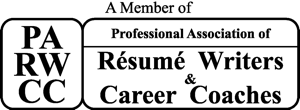iStock | Anastasiia_New
Nobody likes writing cover letters or resumes. Nobody likes creating a LinkedIn profile or posting on job boards. Most of us suffer through it until there is a job offer, then relegate the tools of the job search out of sight and out of mind. It should come as no surprise that many job seekers barely review the documents that are their passports to employment.
The recruiter or hiring manager, tackling a stack of cover letters and resumes, is looking for a diamond in the rough. And yes, many sloppy applicants pay little attention to the small, but vitally important, details that help them choose which applications to disregard and which to review next.
Don’t underestimate the value of proofreading. You’d be surprised how many people make errors in their contact information, such as phone number or email address. If you apply for a job and a potential employer can’t reach you, there is a 100% chance you are not getting the job and you’ll never even know you were a contender.
Any mistake on your resume can spell doom. If a recruiter or hiring manager can’t reach you on the first try, it’s into the circular file.
Take the following steps:
1. Double-check your phone number. Yes, you know your phone number. Well done. But did you double-check it? It’s easy to transpose numbers. Also, our brains play tricks on us. You can proofread something ten times and still not “see” a typo. You know your phone number so well that you see it no matter what. Check it again on everything – cover letter, resume, LinkedIn profile, and job board profiles.
2. Imagine you are a recruiter or hiring manager. You have a resume that pops and you believe the candidate has the chops you’re looking for. Eager to speak to the person, you call the number on their resume. Nobody picks up. Voice mail isn’t set up, or the voice mail is active but the mailbox is full so there is no way to leave a message.
3. Double-check your email address (everywhere). Same drill as above. Proofread! Proofread! Proofread! If a recruiter or hiring manager emails you and it bounces back then it’s game over.
4. After you verify your email address is correct (everywhere), ask yourself, “Is this my primary email address? Is this the mailbox I check every ten minutes every day?” Seems obvious, doesn’t it? You may want to sit down. People, professionals, mind you, routinely use neglected secondary email addresses and are shocked when they find a series of job-related emails six months after they were sent.
5. Remember that your primary email mailbox is not the only mailbox you need to check. LinkedIn has a direct messaging network, especially for Premium members who can see who has viewed their profile, and allows for direct messages to be sent to recruiters or hiring authorities. Every job board has a profile and mailbox. Make sure you check them all every day, or, if possible, have messages forwarded to your primary email address. If a potential employer successfully contacts you but does not receive a prompt response, they may have already moved on to other candidates.
6. Do you have websites or online portfolios relevant to your job search? Make sure the URLs are correct in print and online. If you provide hyperlinks on your LinkedIn profile or job boards, make sure they are active. Click every link and make sure they go where you want.
7. Is your LinkedIn profile properly connected to your primary email address? Surprising as it may be, this is a common mistake because nobody thinks to test it. Recruiters use LinkedIn as a primary search tool – make sure the link between your profile and your email works.
Philip Roufail contributed to this article.
Scott Singer is the President and Founder of Insider Career Strategies Resume Writing & Career Coaching, a firm dedicated to guiding job seekers and companies through the job search and hiring process. Insider Career Strategies provides resume writing, LinkedIn profile development, career coaching services, and outplacement services. You can email Scott Singer at scott.singer@insidercs.com, or via the website, www.insidercs.com.